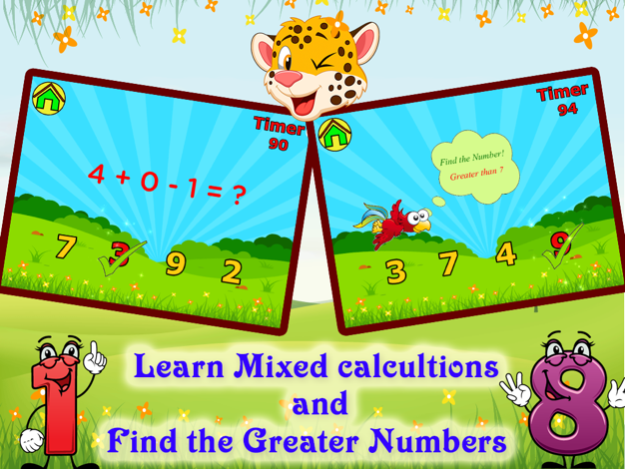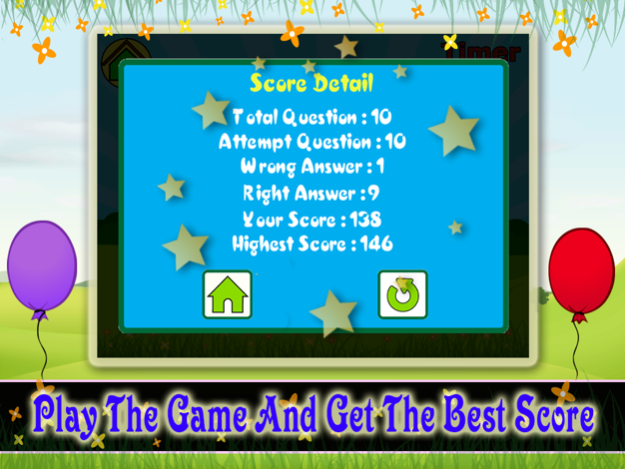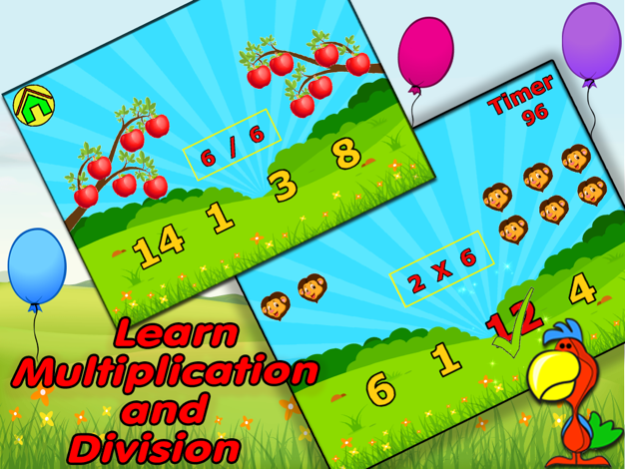Maths age 3-9 1.2
Continue to app
Free Version
Publisher Description
Kids math learning game allows kids to practice with basic counting, addition, multiplication, division, subtraction comparison.
A fun and challenging way for kids to practice basic math skills
Mental skill: memory, attention, speed, reaction, concentration, logic and more.
*****Features*****
• Addition, Subtraction, Multiplication, Division
• Solving each equation has a time limit
• Show your score with attend question, wrong answer, right answer
• Show highest score
• Learning how to count the number 1, 2, 3 to 20
• Montessori technique to solve a problems
• Comparisons and solved mixed problem
• Solving the math equations
Test your brain, raise your IQ and solve mathematics quiz. hope your child make progress in school math, Your life will be a lot easier when you can simply remember the math multiplication tables
Like our page : https://www.facebook.com/NHKidsGames-165740960561236/?ref=br_rs
Send your suggestion : phayden355@gmail.com
Oct 23, 2016
Version 1.2
This app has been updated by Apple to display the Apple Watch app icon.
minor bug fixes.
About Maths age 3-9
Maths age 3-9 is a free app for iOS published in the Kids list of apps, part of Education.
The company that develops Maths age 3-9 is Hiren patel. The latest version released by its developer is 1.2.
To install Maths age 3-9 on your iOS device, just click the green Continue To App button above to start the installation process. The app is listed on our website since 2016-10-23 and was downloaded 5 times. We have already checked if the download link is safe, however for your own protection we recommend that you scan the downloaded app with your antivirus. Your antivirus may detect the Maths age 3-9 as malware if the download link is broken.
How to install Maths age 3-9 on your iOS device:
- Click on the Continue To App button on our website. This will redirect you to the App Store.
- Once the Maths age 3-9 is shown in the iTunes listing of your iOS device, you can start its download and installation. Tap on the GET button to the right of the app to start downloading it.
- If you are not logged-in the iOS appstore app, you'll be prompted for your your Apple ID and/or password.
- After Maths age 3-9 is downloaded, you'll see an INSTALL button to the right. Tap on it to start the actual installation of the iOS app.
- Once installation is finished you can tap on the OPEN button to start it. Its icon will also be added to your device home screen.